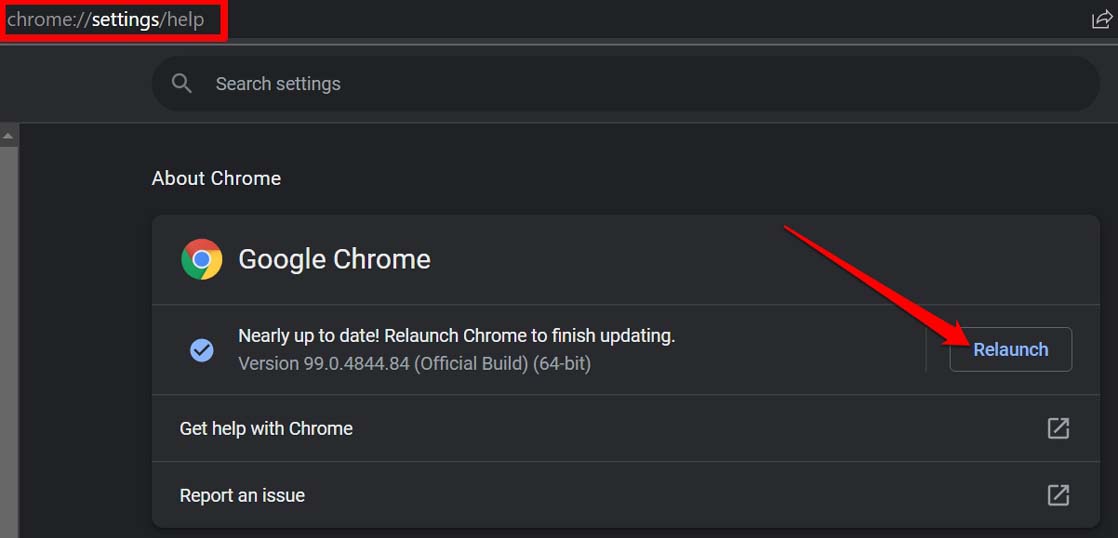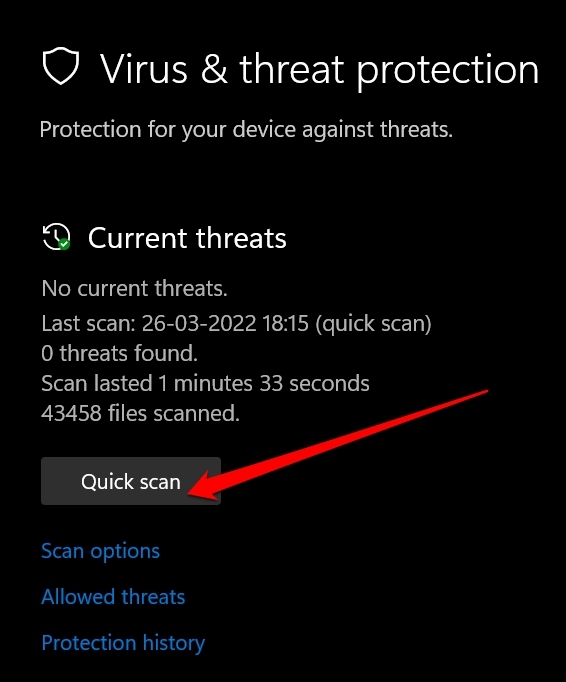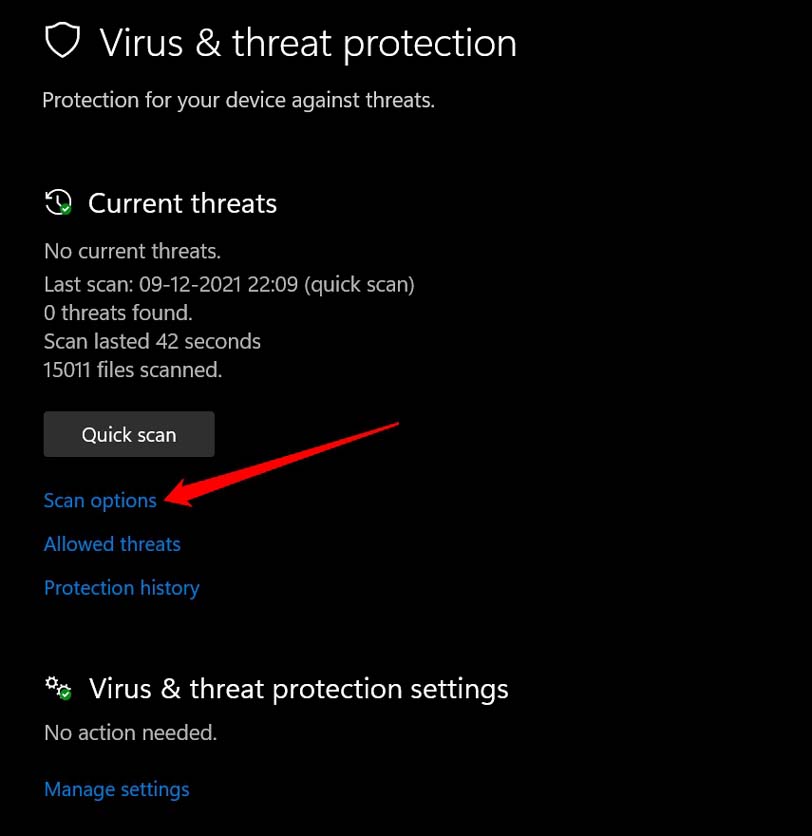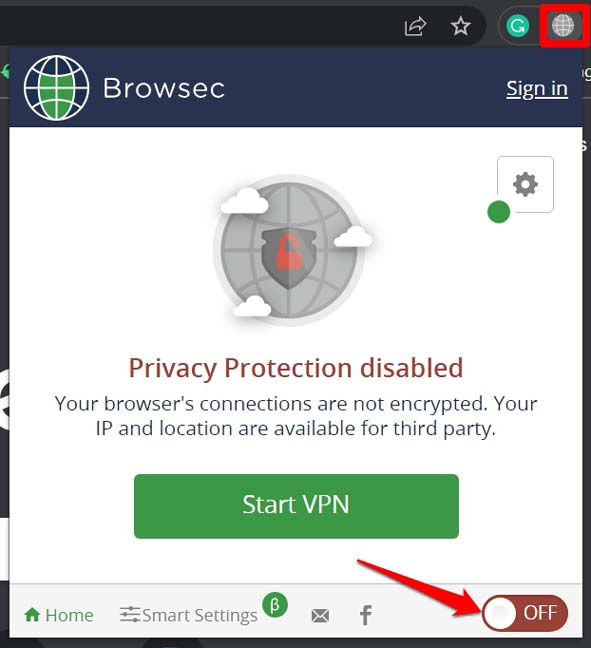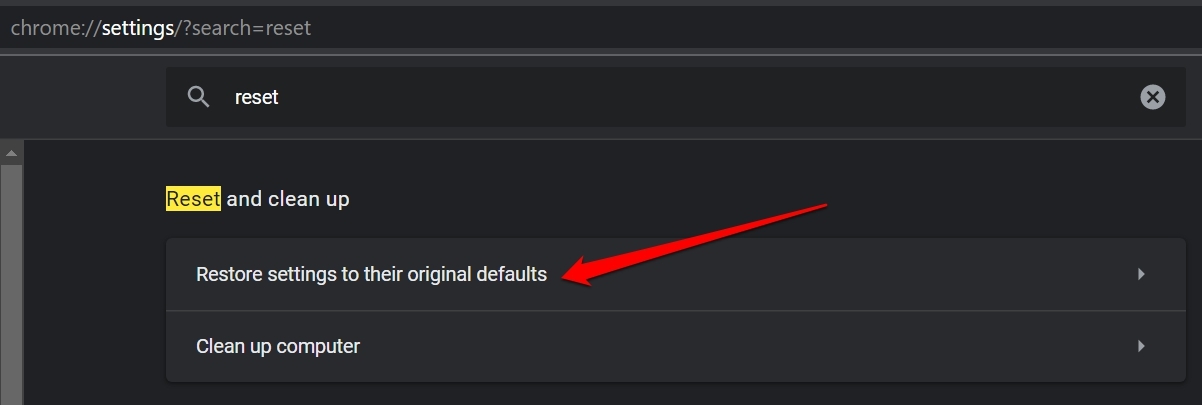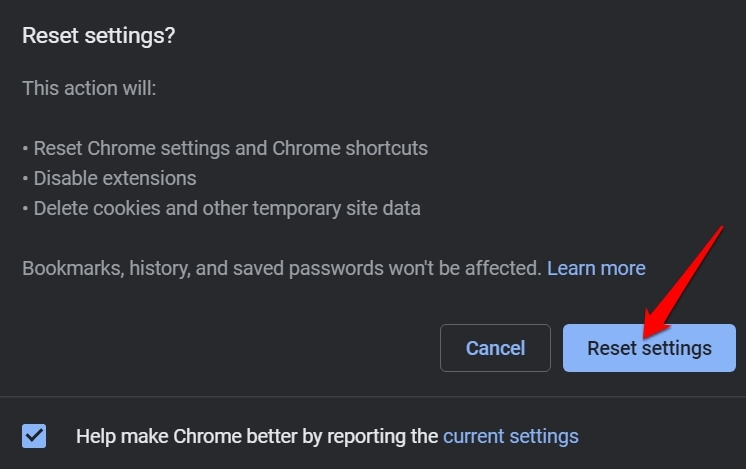Recaptcha is a service from Google that ensures and authenticates that it is an actual human being who is accessing an account on any website. The service helps to prevent automated tools and bots from accessing any account for malicious purposes. While Captcha requires you to solve picture puzzles, Recaptcha provides you with an option to confirm that you are human and not a robot. Sometimes if the browser is not updated for a while, an older build of Chrome can cause trouble for Recaptcha. If your PC is infected with a virus then that may cause a ReCaptcha error on the Chrome browser. Also, if your IP address is a tainted one and has been involved with law and order issues, that may cause ReCaptcha to not work. Are you using any VPN? Then that may interfere with the ReCaptcha authentication. Now that we know the possible reasons for the ReCaptcha not working on Chrome, let’s check out the troubleshooting tips and fix the problem.
1. Update Chrome Browser
You can begin the fix by resetting the Chrome browser. Usually, the browser updates itself as and when the PC is connected to the internet and the Chrome browser is open. You can check for that.
2. Reload the Webpage
Often due to internet connectivity issues, the webpage on which the ReCaptcha is showing may not load properly. When you click on the I’m not a robot confirmation check it remains unresponsive. So, you may reload the webpage. This has worked for me many times when the internet is not stable on my PC.
3. Check for the Presence of Viruses on Your PC
While all the Windows OS users either use the official Defender program of Microsoft to keep their PCs safe from viruses or any third-party application, there are chances of some unknown malware giving the anti-virus programs a slip and infecting your PC. You may manually perform a scan to check for the presence of viruses on your PC. I will show you how to scan for viruses on the Windows Defender service.
4. Disable VPN Service on Your Computer
As per the reports of a few users, disabling the VPN momentarily during the ReCaptcha check has helped them finish the authentication process easily. Usually, the VPN services are integrated into the web browser toolbar. Locate the respective icon for the VPN service. There will be a toggle to switch between activating and deactivating the VPN. Just click on that. I have shown an example of the VPN service that I use. Most other VPN services have the same feature.
5. Reset the IP Address of Your PC
If your PC has been involved in dealings with the dark web (excluding browsing the darknet), or any other kind of law and order issues, then your IP address may be listed as potentially harmful or susceptible to criminal intents. Do not worry for this reason will be the least possible for Recaptcha error. Anyways, to fix the issue with a possibly tainted IP address, you can reset the IP address on your PC. You can do that by using the command prompt. Once the commands are executed one after the other, relaunch the web browser and take the ReCaptcha challenge. It should now authenticate without any hassles.
6. Reset the Chrome Browser
Finally, if none of the other fixes are working then you may consider resetting the Chrome browser. It will clear out all the cookies but won’t remove your bookmarks or saved passwords for various websites that you use. So, these are the various troubleshooting tips that you can implement to fix the issue of ReCaptcha not working on the Chrome browser. As ReCaptcha helps authentication and allows access to any website, it is important to fix this issue. If you’ve any thoughts on How to Fix ReCaptcha Not Working in Chrome?, then feel free to drop in below comment box. Also, please subscribe to our DigitBin YouTube channel for videos tutorials. Cheers!