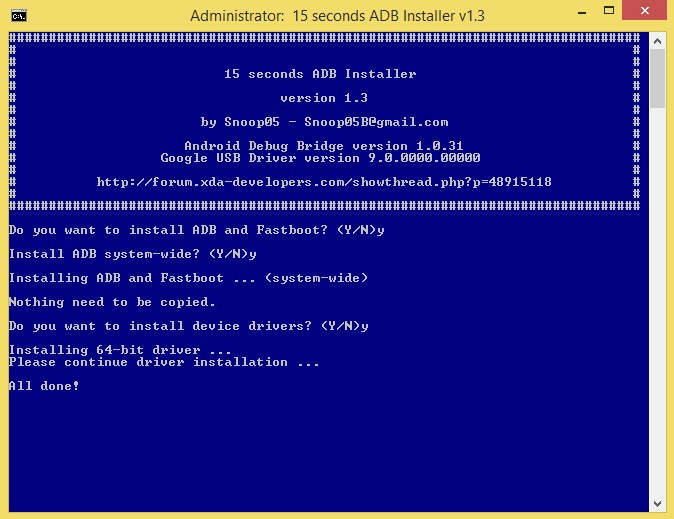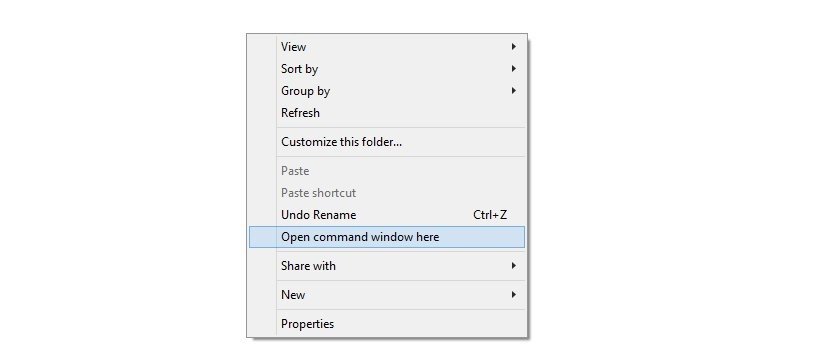Unlocking bootloader is the first step to flash Custom recovery and install ROM. The bootloader is code that executes while the device is booting. It powers the operating system for the initial run. Let us look at the official process to unlock the boot loader of OP3. ROM: Install CyanogenMod 13 in OnePlus 3
Prerequisites:
Take the backup of your data. Unlocking bootloader will wipe all your device dataKeep battery percentage above 60%You will void your device warrantyUse original USB cable
How to Unlock Bootloader on OnePlus 3?
Download and install ADB and Fastboot
Here is the process for ADB and Fastboot driver installation. They are important for unlocking the bootloader of OP3.
Unlock Bootloader of your OnePlus 3
You can confirm unlock status by rebooting into fastboot mode to see the message ‘unlocked now‘.
How Flash TWRP Recovery in OnePlus 3?
Learn: Root OnePlus 3 Note & Conclusion: DigitBin is not liable for any damage caused. Readers discretion is advised. Comment below for any assistance. If you’ve any thoughts on [Guide] Unlock Bootloader and Install TWRP in OnePlus Three, then feel free to drop in below comment box. Also, please subscribe to our DigitBin YouTube channel for videos tutorials. Cheers!