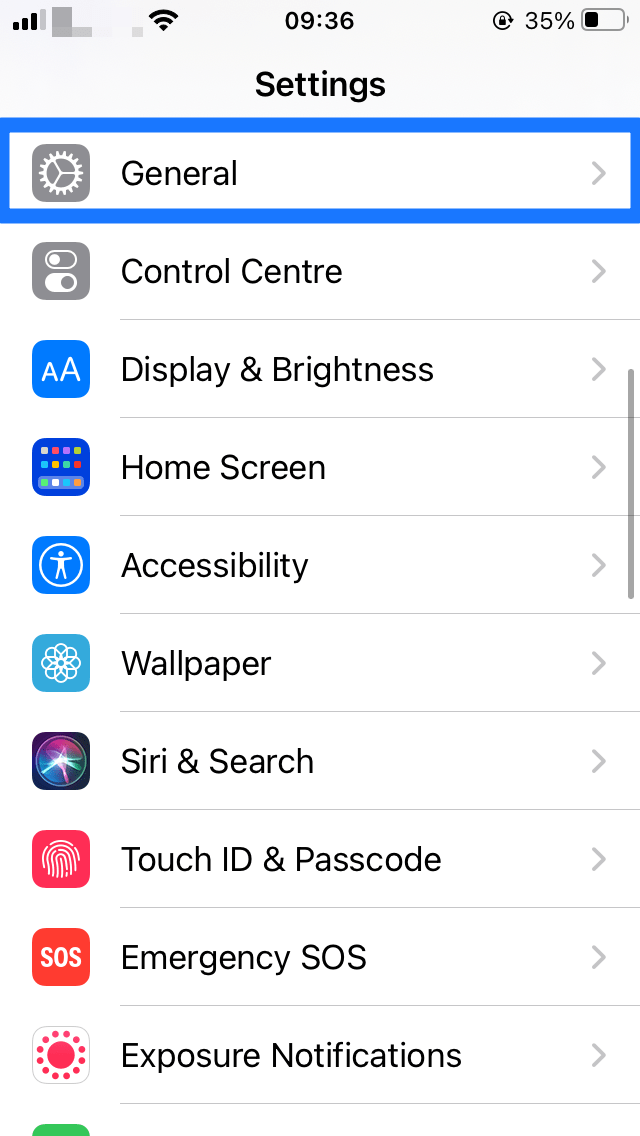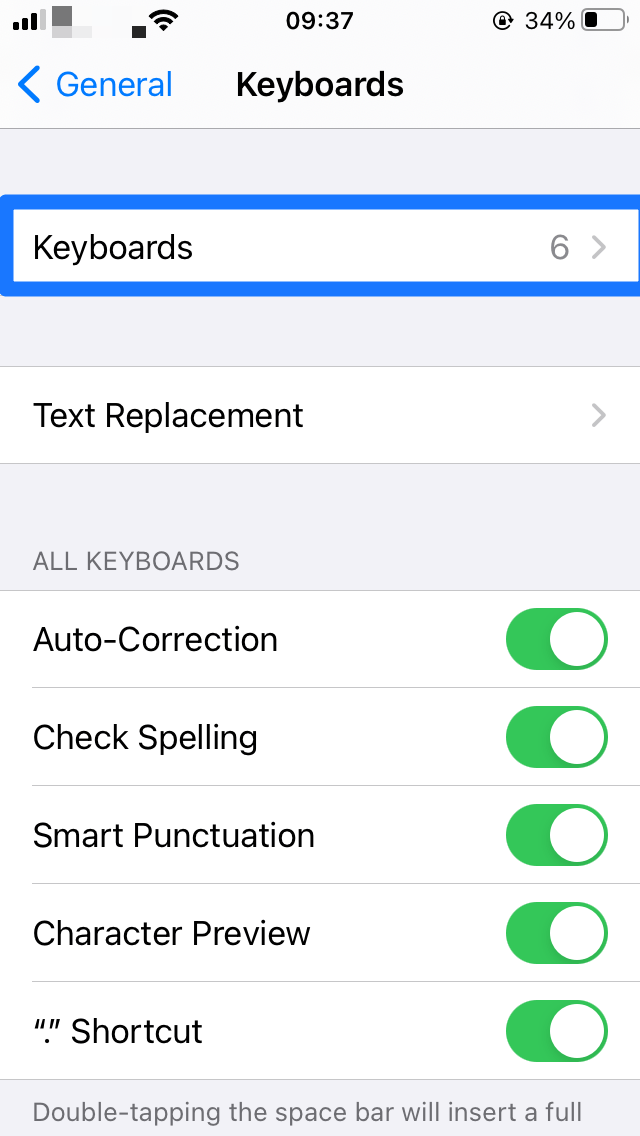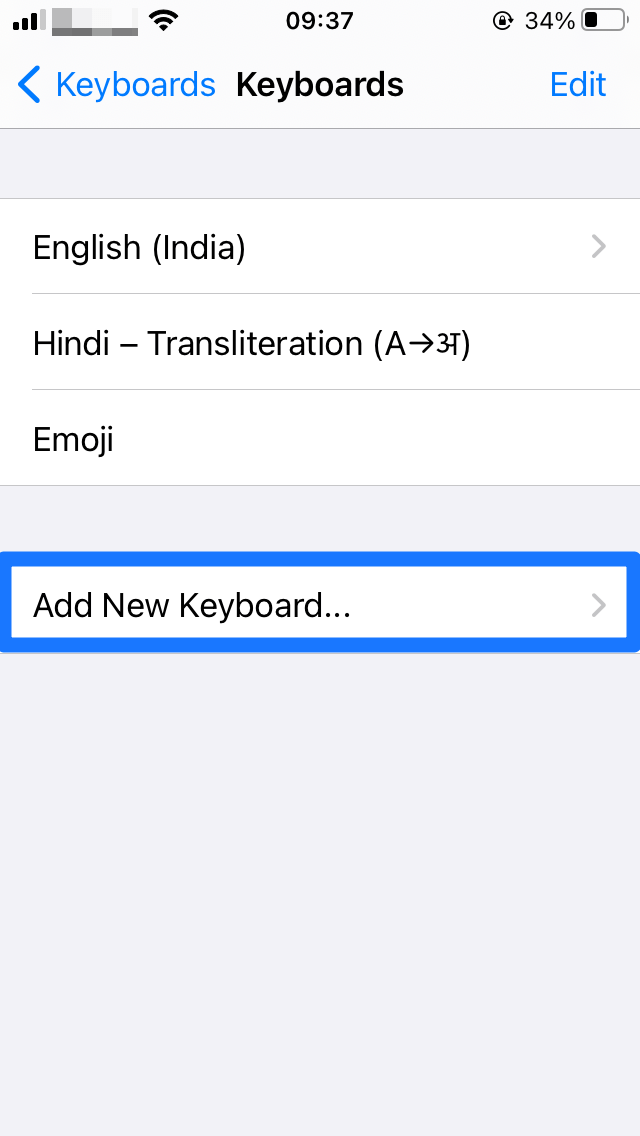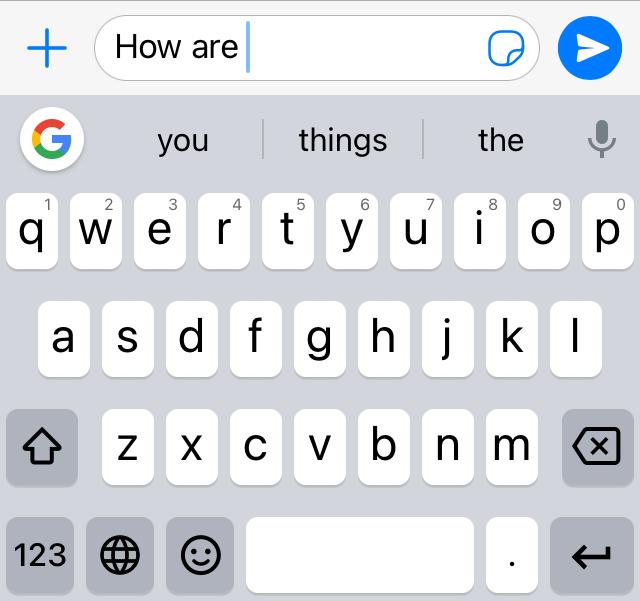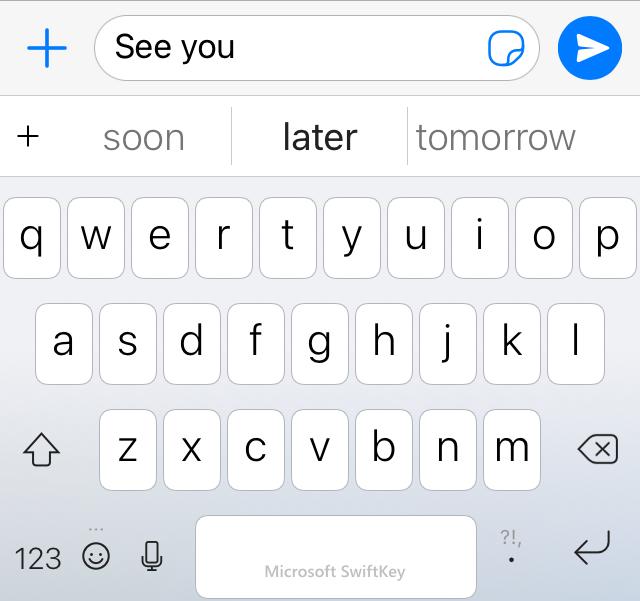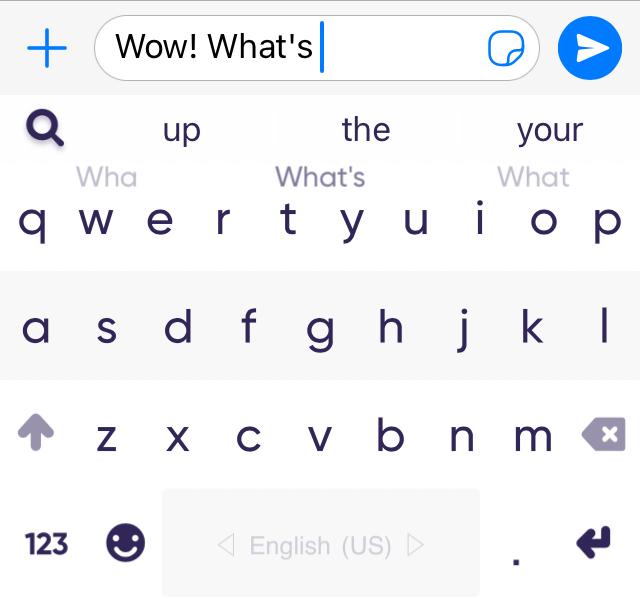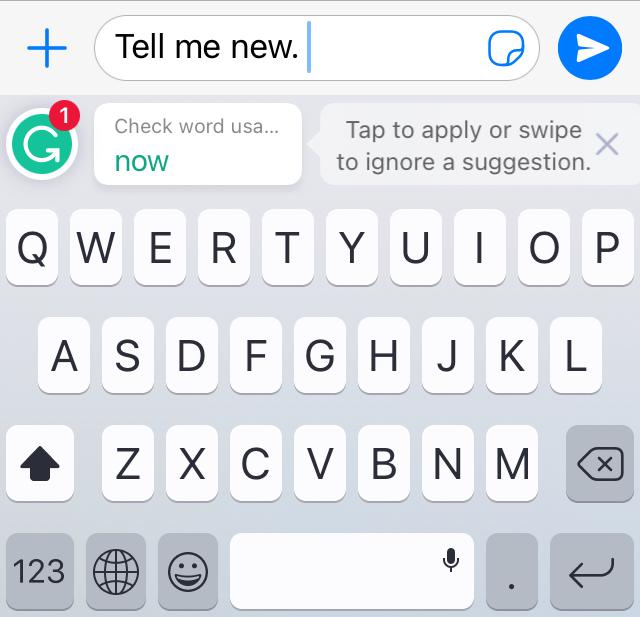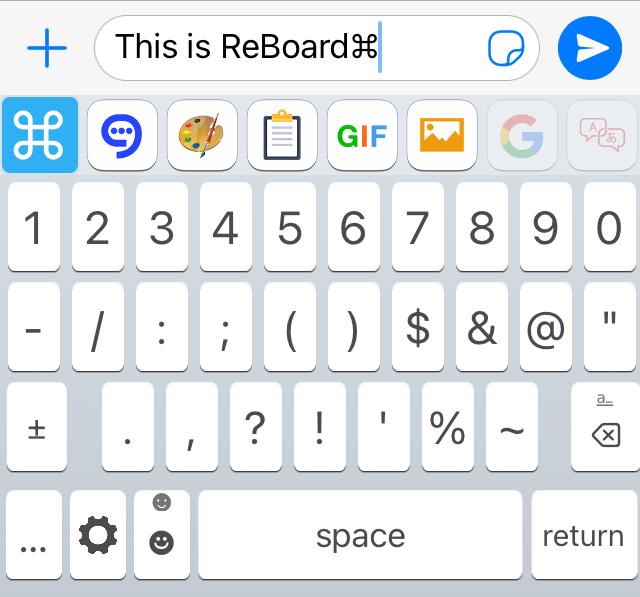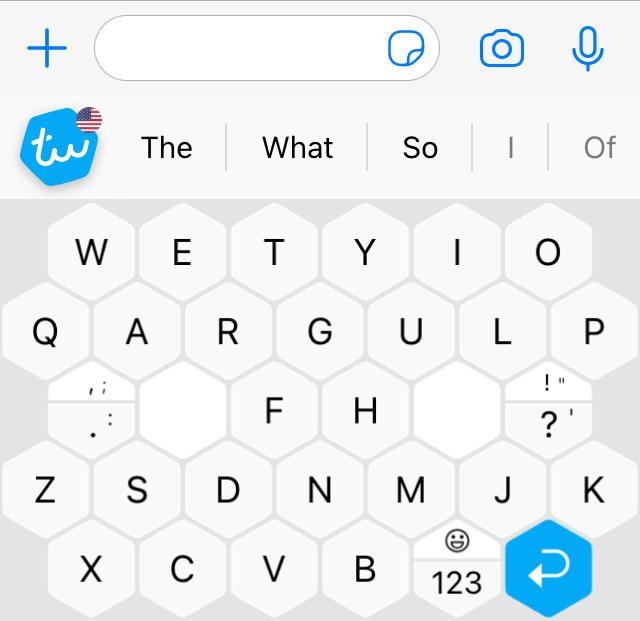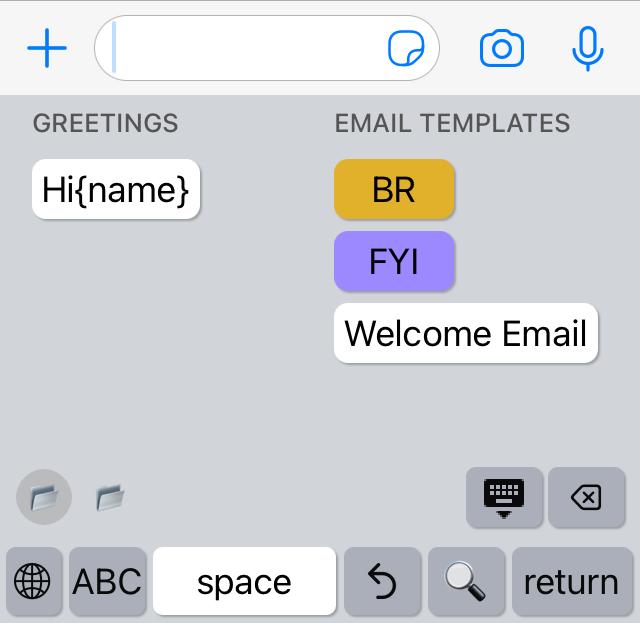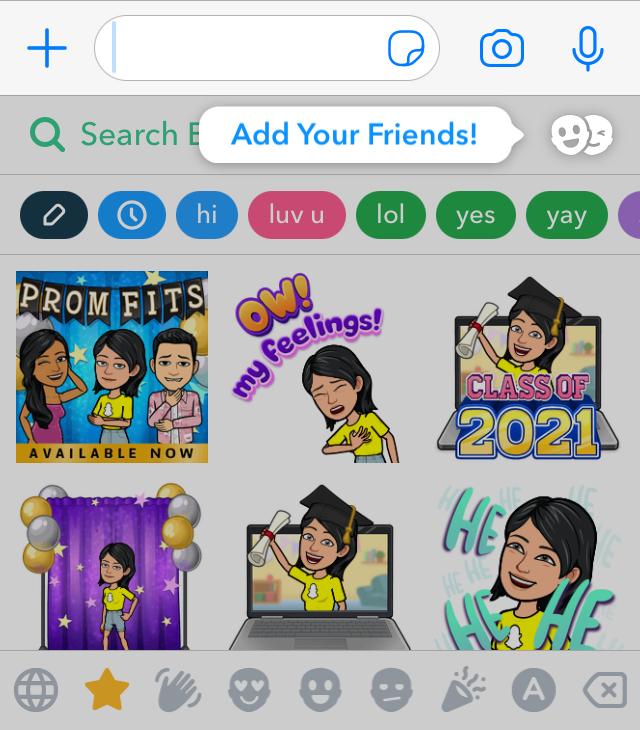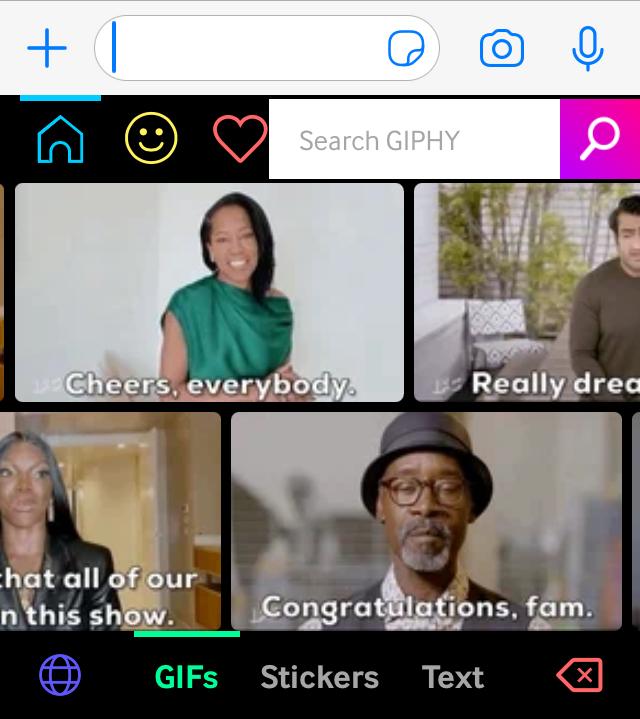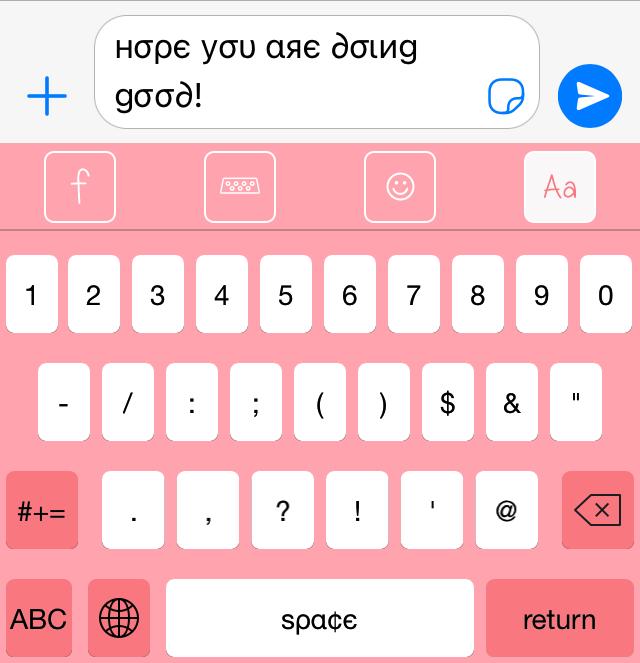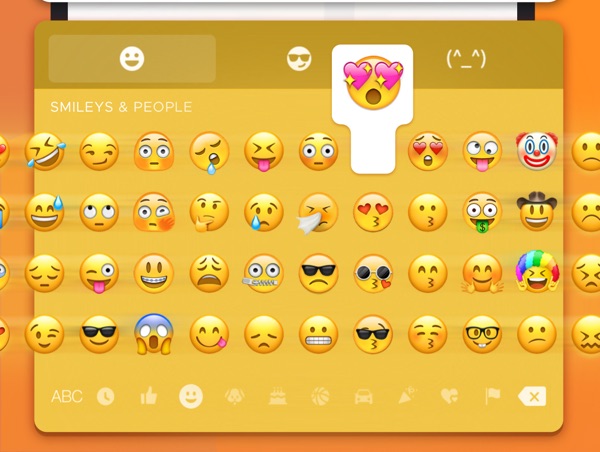On the other hand, Android provides better flexibility and functionality to its users. This is where the iPhone is left behind and has been infamous for giving hard time to its users in terms of flexibility and customization. One of the major problems that iPhone users face is the integration with 3rd party apps. However, with changing times things are slowly getting better. So, here we would be discussing the top 10 third-party keyboard apps which work best with iPhones.
Factors to Consider while Choosing the Right Keyboard
Well, it’s all relative as it depends on the user to user, some of you may prefer better text options like gesture typing, voice input, and multilingual options as a favorable feature. But some of you may find GIFs and Emojis a preferable way of communication. But what you tend to neglect is the privacy aspect of any of these apps. The keyboard apps store your writing patterns and frequently used words to make their application smarter and easy to use. One thing that you need to look for in an application is that your critical data such as passwords, word searches are secured and are not shared with anyone without your consent. These apps should preferably store all your data on the device (mobile phone) and not on their cloud. Last but not least is the cost of the app as a user you tend to prefer a free-of-cost app over a paid one. These specs might sound overwhelming, but you don’t have to take the pain and go through the app details as we have listed the apps which cater to the need of each one of you.
How to Install the Keyboard App on iOS?
Best Free Keyboards for iPhone & iPad
Here are the Best Free iPhone and iPad Keyboard Apps to Enhance your Typing with Feature Rich
Gboard
The first on our list is the feature-rich and wholesome application from Google. Gboard provides minimal design but emphasizes functionalities. The application supports Glide/gesture typing for a better typing speed. Not only that, but you can also reply to a text instantly by voice typing on Gboard. It supports multilingual typing with support for over 120 languages. Gboard provides a plethora of GIFs, emojis, and stickers options to make a conversation more interactive. Another noteworthy feature is that you can quickly access Google to search for anything from the keyboard itself. Gboard is AI-enabled to make spell check and word prediction better. This data is stored on the device and can be deleted by you Install
SwiftKey
The next highly fascinating keyboard application is Microsoft’s SwiftKey. The application’s USP is that it picks your commonly used phrases, words faster based on the writing style. It allows gesture/glide typing along with a voice-enabled dictation option. If you prefer texting in multiple languages, you can do so by adding those language options. The application comes with different layout and theme options for a better visual experience. You can check the application usage statistics in terms of productivity, words predicted and corrected through the app settings. Microsoft has been quite thoughtful about privacy concerns. The data is shared only when you enable the ‘Data Sharing’ option. And even if you enable this option, they share your data within the organization and their service providers. Install
Flesky
The keyboard holds the Guinness Record for fastest texting! A record-holding app, you must be curious to know more about it. Flesky comes with tons of extension options and you can pick them as per your requirement. You don’t have to switch between the apps and can directly access GIFs, Spotify, Youtube, Yelp, and Qwant from Flesky. It also supports 42 languages and multilingual typing. The studies suggest that it could allow low-sighted people to blind-type on a touch screen, adding another feather to the cap. It stores your data locally so you don’t have to worry about privacy. Install
Grammarly
Mobile these days have turned into a mini-computer; it’s not just used for texting but also to reply to office emails. And one thing that you particularly need to pay attention to is grammar. At this time Grammarly app comes to your rescue. This app comes with a spelling and Grammar checker that instantly highlights the error. It recommends improving verbose and unclear sentences. The app once installed gets tightly integrated with social media apps, mailbox, and messaging services. The app’s overall look and feel are quite simple and have a decent emojis option. The privacy policy of the app clearly states that it does not sell your data to anyone. That’s quite a relief! Install
ReBoard
The app gives you complete freedom to create the keyboard layout and design the theme quite amusing, isn’t it? You get a real-time demonstration before getting started with ReBoard. It embeds around 27 third-party apps some of which include Google search, Youtube, eBay. You can also save your time as you can access other mini-apps such as contact lists, GIF lists, calendars, and reminders, etc. from the same app. The privacy policy is user-friendly as the app does not share data with anyone. Install
Typewise
The app’s biggest highlight is that reduces your typos by 4 times and lets you type 33% faster than a traditional keyboard. The app has developed an indigenous hexagonal keypad layout and predictive typing engine. So at first, you might take some to get a hang of the keypad. Another advantage of the app is that you don’t have to choose any language beforehand just start typing and Typewise recognizes it instantly. The app also takes care of your privacy concerns and does not transmit any data to the cloud. Install
LazyBoard
There is good news for the lazy bees out there as the app is the right fit for you. In this app, you can add phrases that you frequently use like ‘Hi {name}, How are you doing?’. Just replace the value in the bracket with the actual name of the person while sending the text/email. You can store the GIFs file as well in the media folder. You can also sync the phrases to your iCloud account. You don’t have to allow full access to the app if you don’t want to so you can pretty much manage your privacy with this app. Install
Bitmoji
If you want to get a little crazy with emojis then you must go for this one. You can create an avatar featuring you or pick a cartoon avatar the choice is yours. You can also customize the appearance of the latter from head to toe. The app works best with Snapchat, iMessage. Install
GIPHY
GIPHY is simply the largest library of GIFs that you can ask for. You can search GIF for every possible emotion, reaction without running out of options. Also, create something fun with StickerMaker with GIPHY Cam. You can easily post Gifs to any social media platform. The app is also highly efficient and does not slow down your phone while loading GIFs. Install
Better Fonts
We have talked enough about GIFs and emojis before but never about fonts. This app provides around 118 fonts that work on all the texting apps. Express yourself with long-forgotten emoji text, bubble font, etc. Install
RainbowKey
The next name on our list is RainbowKey. It has a very simple and intuitive interface. It also gives you the access to customize the keyboard according to your taste. RainbowKey is available in two versions – Free and Paid. The free version allows you to type in 40 different languages. Whereas, the paid version features more themes and stickers, along with an ad-free experience. Install
Color Keyboard
Color Keyboard will be an ideal option for you if you are more into customizations and colorful world. You can customise the background color of the keyboard by adding solid colours, gradient, textures, and even your favourite picture. Not to mention, the wide variety of emojis and GIFs that come along with color keyboard. Install If you’ve any thoughts on Top Best iPhone Keyboard apps, then feel free to drop in below comment box. Also, please subscribe to our DigitBin YouTube channel for videos tutorials. Cheers!